The Best Photo Editing Software Of 2017
Once upon a time, the majority of the photographers around saw no use for photo editing software. Much later, photographers can almost not do without them. There are lots of picture editing software out there but a lot of people are aware of Adobe Photoshop – no doubt, it is one of the most popular of them all. Inasmuch as it is highly revered in the world of editing, if you still consider it as your only option, then you need to think again.
Pictures produced by the best cameras still need some form of editing to stand out or to properly pass on the vision in the mind of the photographer.
The presence of photo editing software has divided photographers into two broad categories: those who capture and share immediately and those who capture and carry out a few tweaks before sharing or proceeding with a photo project.
You will have to buy some of the software and install it on your system, while others are cloud-based and can be accessed once you have an internet connection. Some can run on multiple platforms or operating systems while others are specific to different operating systems – I have discovered that most photo editing programs are compatible with Windows operating system while Mac is a little bit selective. Below are the top photo editing software I recommend for every photographer or anyone dealing with pictures.
 1. Adobe Photoshop Elements
1. Adobe Photoshop Elements
Still one of the top picks as far as photo editing is concerned, photographers enjoy using this software because of the lot you can do with it. From simple adjustments to complex manipulations, Adobe can do all of that. The annual subscription used to be worth the experience until the arrival of other software offering similar tools at a reduced rate. Also, you need to use Photoshop and Lightroom together to enjoy the full benefits. Photoshop has a lot of tools but the downside is that it will not guide you on how to use the different tools.
 2. Serif Affinity Photo
2. Serif Affinity Photo
Mac users are often deprived of the flexibility of Windows when it comes to the software options available to them. Mac users looking for a Photoshop alternative can go for Serif Affinity Photo – which is best known for the production of budget applications for Windows, like PhotoPlus. Serif recently branched into the production of Mac software.
If you are proficient with Photoshop, getting used to Affinity will be a breeze.
 3. Phase One Capture One Pro 10
3. Phase One Capture One Pro 10
This software started as a tool for medium-format cameras but has become a powerful image editing tool for any camera. Just like Lightroom, you can import images to a searchable database where you can apply non-destructive adjustments. The changes will only become permanent when you export the processed image in a JPEG or TIFF versions. This software is more powerful than any review suggests.
 4. Corel PaintShop Pro X9
4. Corel PaintShop Pro X9
Corel PaintShop Pro X9 is highly related to Adobe Photoshop Elements and offers similar advantages. It has an amazing gradient tool. Its recent upgrades allow you to create interactive designs on images.
The only difference is that PaintShop Pro is available for Windows alone, while Photoshop Elements is available for iOS and Windows devices.
 5. Apple Photos
5. Apple Photos
The Aperture program was Apple’s only photo software. Since it was discontinued, the closest option is now Apple Photos, which is a substitute for iPhoto and is free for macOS Sierra. It offers good organizing, editing, and sharing capabilities.
Generally, it can do all basic photo editing but if you need to do more, you may need to opt for any of the other options mentioned above.